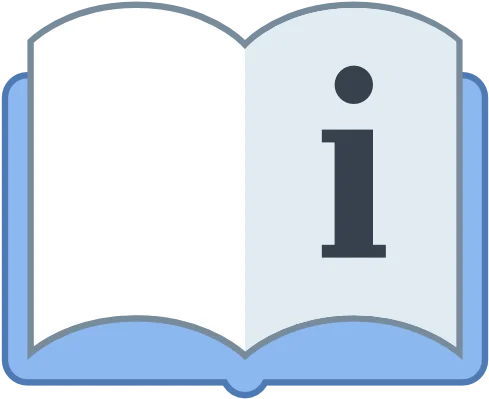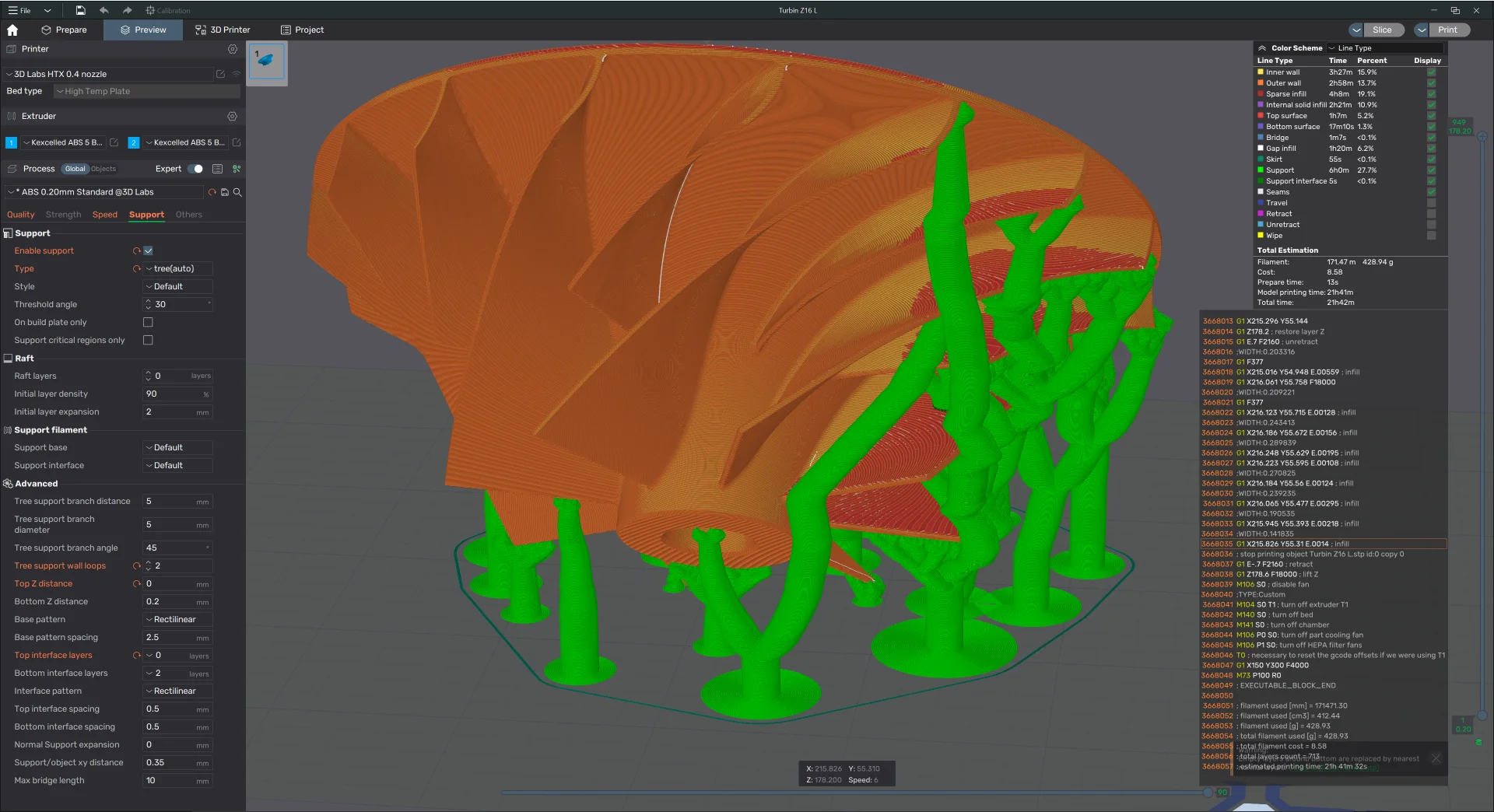
3D Labs Studio (Stable)
Download the latest version of 3D Labs Studio here. Compatible with the X400, HTX, and X500 series 3D Labs high-temperature 3D printers.
Download Now: 3D.Labs.Studio.v2.6.1
Release date: 10/27/2023
Changelog:
# V2.6.1 Changelog
## Pre-requisites
### 1) You must be on firmware release 1.4.14 to take advantage of the new slicer features
### 2) **IMPORTANT: We strongly recommend that you create a new printer profile in v2.6.1.**
This will ensure that the latest GCODE is populated into the various boxes to take advantage of new features. Not creating a new profile may lead to problems.
To do this:
- Select one of the "System" printer profiles.
- Copy your network information (if any) from your old profile.
- Save the profile with a new name and use it going forward.
_3D Labs studio no longer ships with an installer, but a prepackaged ZIP file instead. This allows for greater flexibility in keeping multiple versions on the same computer._
## Changelog
- Vastly improved Filament/Print profile dependencies:
- Creating a new print profile will automatically inherit all compatible filament types
- Eliminated the need to create new filament profiles and set their dependencies for new print profiles
- Full support for purge buckets has been added.
- New "Scrub nozzle on tool change" option
- New "Scrub nozzle on layer change" option
- Print area leveling support. Runs a bed autoleveling on the area occupied by the print instead of the full bed before each print.
- New option "Adaptive mesh bed leveling"
- Bed area limits
- Maximum reach for each nozzle is now clearly marked on the build plate in the slicer.
- New cooling options:
- HEPA filter exhaust fan is now fully supported in filament cooling settings.
- Default optimal fan speeds set for all profiles
- New "Full fan speed at layer" option
- New "Support interface fan speed" option allows for setting of fan speed when printing supports to allow for easier removal
- New "Fan speed-up time" and "Fan kick-start time" allow for adjusting timing of cooling in prints to compensate for fan delays
- New support options:
- Organic supports ported from Prusaslicer
- Remove small overhangs feature ported from PrusaSlicer
- New "Initial layer density" option
- New "Initial layer expansion" option
- New "Independent support layer height" option. Allows for different layer height on support vs object. Ported from SuperSlicer.
- One wall on top layer with Arachne fixed
- New option "One wall threshold" added
- 50% default value resolves one wall on top layer issues with Arachne in most cases
- New "Staggered inner seams" feature
- Convert holes to polyholes feature ported from SuperSlicer
- New Arachne option "First layer minimum wall width"
- Extra perimeters on overhang feature ported from SuperSlicer
- New infill features:
- Maximum length of of infill anchor
- Sparse infill anchor length
- Improved solid infill anchor logic. Results in better anchoring of solid infill on top of sparse infill
- Top/bottom shells:
- New "Internal solid infill" option allows for specifying distinct pattern for internal solid infill
- New speed options:
- Can now specify number of slow layers instead of being limited to the first layer
- Can now specify Support Interface speed
- New "Slow down for curled perimeters" option enhances slowdown logic to prevent curling
- Can now specify bridge internal and external slowdown speeds independently
- Ported "Extrusion rate smoothing" feature from PrusaSlicer
- New bed adhesion options:
- Can now specify skirt speed
- Brim now supports "Mouse ears" to prevent warping on critical corners of a part
- New filament settings overrides:
- New "Only lift Z above" and "Only lift Z below" options allow more fine-grained control over Z-hop behavior
- Can now adjust Z-Hop on a per surface type basis.
Documentation and Manuals
The latest documentation for the 3D Labs line of 3D printers and software programs here.